| 일 | 월 | 화 | 수 | 목 | 금 | 토 |
|---|---|---|---|---|---|---|
| 1 | 2 | 3 | 4 | 5 | ||
| 6 | 7 | 8 | 9 | 10 | 11 | 12 |
| 13 | 14 | 15 | 16 | 17 | 18 | 19 |
| 20 | 21 | 22 | 23 | 24 | 25 | 26 |
| 27 | 28 | 29 | 30 |
- ML
- 알고리즘
- backtracking
- BF
- 재귀함수
- 브루트포스
- sort
- 코테
- 완전탐색
- Github
- two pointer
- 재귀
- CS
- Python
- 파이썬
- 1일1솔
- python3
- 코딩테스트
- 신나는함수실행
- Loss
- 정렬
- 백준
- 투포인터
- 프로그래머스
- 백트래킹
- OS
- Algorithm
- Virtual Memory
- 머신러닝
- dfs
- Today
- Total
목록CS/Github (4)
이것저것 공부 기록하기
오랜만에 git 건드리려면 헷갈려서 정리해두는 포스팅! 현재 github에 있는 레포를 로컬에서 작업하고 싶다면 다음 flow대로 하자. 일단 원하는 폴더로 가서 git clone https://github.com//.git 이제 복사를 해뒀으면 여기 repo 폴더 생성되었을테니까 cd 로 그쪽으로 들어간 다음에 git 연동설정하자. git init git remote add origin https://github.com//.git git remote -v 만약에 git이 이미 존재한다는 에러가 떠서 뭔가 엉켜있는 느낌이라면 삭제해주고 다시 init 해주면 된다. git remote remove origin git init git remote add origin https://github.com//.gi..
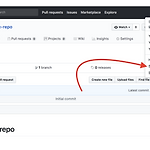 GitHub Error: Authentication Failed 문제 해결하기
GitHub Error: Authentication Failed 문제 해결하기
오랜만에 데이콘을 참여하기로 결심하고 레포를 정리하려는데 이런 문제를 만났다. ~ :> git push origin my-branch Username for 'https://github.com': myusername Password for 'https://myusername@github.com': mypassword remote: Invalid username or password. fatal: Authentication failed for 'https://github.com/my-repository’ 아니.. 깃허브에서 그 동안 비밀번호를 한 번 바꿨던 탓인 것 같은데 이유를 알 수 없었다ㅠㅠ 그래서 구글링해보니까 Personal Access Token을 생성해서 쓰라는 꿀팁이 있더라. 이렇게 sett..
공부용으로 다른 repository를 fork에서 사용하려는데 fork로는 해당 repository를 private하게 볼 수가 없었다. 그저 나는 공부용으로 보고 싶을 뿐인디?! 그래서 setting 들어가면 github에서 친절하게 이걸 private하게 보고 싶으면 fork하지 말고 mirroring하라고 Duplicating a repository 링크로 안내해준다. Duplicating a repository - GitHub Docs To duplicate a repository without forking it, you can run a special clone command, then mirror-push to the new repository. Before you can duplicate ..
 ! [rejected] master -> master (fetch first) 에러 해결
! [rejected] master -> master (fetch first) 에러 해결
! [rejected] master -> master (fetch first) error: failed to push some refs to 'https://github.com/jyshin0926/StudyLoop.git' hint: Updates were rejected because the remote contains work that you do hint: not have locally. This is usually caused by another repository pushing hint: to the same ref. You may want to first integrate the remote changes hint: (e.g., 'git pull ...') before pushing again..
